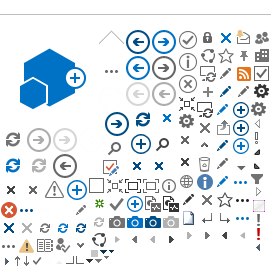Privacy
It is everyone's responsibility to safeguard and secure your own data, and be aware of your online presence.
Be aware of the latest trends/tricks that are harmful to your data profile. People are trying to compromise your private information.
Get
Cybersafe. Learn how you and your information can be compromised and how to protect yourself (ie., ransomware, phishing, malware, virus).
Understand that information you are handling may be personal (yours and/or others) and needs to be treated with care.
Before you share,
THINK - Is it True? Is it Helpful? Is it Inclusive? Is it Necessary? Is it Kind?
Understand the terms and conditions of applications. When you click “agree” do you know what are you agreeing to?
LEARN MORE ABOUT PRIVACY WITHIN HALTON
Additional Resources
Cybersafe
THINK Poster
Technology & You Poster
Cyber Security
Passwords
Suggestions to keep your password safe
Do not share your password. It is private and important just to you.
Avoid reusing your password. If it is compromised, how many applications are impacted?
If you think your password has been compromised, change it immediately and contact your service provider.
HDSB Network Username and Password
At the Halton District School Board every student and staff member has been provided a network username and password. If you suspect that your HDSB password has been compromised take immediate precautions to let someone know.
Student - let a teacher know if you think your password has been compromised.
Staff - If you feel your password has been compromised contact informationcentre@hdsb.ca
Additional Resources
Administrative Procedure Electronic Passwords
Internet Filtering
Students in the Halton District School Board are expected to use the Internet appropriately and are taught digital citizenship and the importance of practicing ethical and legal digital behaviour.
The Halton District School Board blocks access to adult-content websites (pornographic websites) for all staff and students when on the Halton District School Board network.
The Halton District School Board cannot filter nor log the Internet access of personal devices when users access a cellular network.
Students are expected to:
- advocate and practice safe, legal and responsible use of information and technology
- exhibit a positive attitude toward using technology that supports collaboration, learning and productivity
- demonstrate personal responsibility for lifelong learning
- exhibit leadership for proper technology use.
Students follow the
Responsible Use Procedures for Information and Communication Technology (ICT) which outlines the appropriate use of the Internet and defines appropriate behaviours.
Review the Frequently Asked Questions to learn more about Internet Filtering.
Internet Filtering - Frequently Asked Questions
Social Media
Social media has become an increasingly important and popular method of communicating between teachers and schools on the one hand and students and their families on the other. Used responsibly, social media can be an informative, fun and engaging way of keeping up with current events and staying connected with others. Users can explore new hobbies, learn digital skills and even find help with schoolwork. Social media can also provide outlets for budding creativity in art, music, photography or writing.
The negative impacts of social media use among children and teens is, however, well documented and, as a parent, it’s good to be aware of these. Here’s a simple summary:
-
Mental health issues: Constant exposure to unrealistic images and comparisons can lead to anxiety, depression and low self-esteem, especially for teens who are still developing their self-identity.
-
Cyberbullying: Social media can sometimes be a platform for mean or harmful behavior. This can have a lasting emotional impact on kids.
-
Addiction & Distraction: The addictive nature of social media can lead kids to spend too much time online, which may affect their school performance, sleep, and physical activity.
-
Privacy & Safety Risks: Kids may not always understand how to protect their personal information, which can expose them to risks like online predators, scams or unwanted content.
-
Negative Influences: Social media can sometimes expose children to inappropriate content, harmful challenges, inaccurate information or unhealthy role models that might encourage risky behaviors.
By staying involved and setting boundaries, parents can help their children enjoy social media more safely. Here are some useful resources for parents and their children:
Give me a break… from social media (Centre for Addiction and Mental Health)
Youth, smartphones and social media use (Centre for Addiction and Mental Health)
Social Media and Mental Health (Canadian Mental Health Association)
In accordance with the provincial requirements detailed in
PPM 128, the HDSB is revising its expectations with respect to the student use of social media on board devices and the board network. These expectations are aimed at promoting a positive and supportive learning environment as free as possible of distractions while maximizing academic engagement and positive student mental health and well-being.
PPM 128 directs that school boards are required to restrict access to all social media platforms on board devices and/or school networks. Social media platforms can only be used by students at school for educational purposes, directed by an educator.
School boards can determine exception protocols for the use of social media for pedagogical or work-related purposes. The board network is currently unable to facilitate an exception protocol.
Work is underway with respect to updating the board network to enable compliance with PPM 128. It is anticipated the board will become compliant with PPM 128 in February 2025 whereupon student access to social media on board devices and/or the board network will be blocked except where an exception for educational purposes has been approved.
For more information about your children and Internet safety, please click
HERE
Cyber Bullying
Internet Safety Tips for Parents
-
Monitor Usage: Regularly check the websites your child visits and the apps they use.
-
Set Boundaries: Establish clear rules about internet usage, including appropriate times and places.
-
Educate About Privacy: Teach your children to use privacy settings on social media and other platforms to keep their information secure.
-
Open uCommunication: Maintain an open dialogue about their online experiences. Encourage them to report any uncomfortable or suspicious encounters. Pay particular attention to your children’s use of their devices and access to the Internet at night. It’s best to keep devices out of bedrooms overnight.
-
Use Security Software: Install antivirus software, firewalls and parental control tools on all devices to protect against malware, viruses and inappropriate content.
-
Cyberbullying Awareness: Ensure your child knows what cyberbullying (i.e., online bullying) is and how to handle it. They should report any incidents to a trusted adult. The research about access to devices at night and things like sleep deprivation, anxiety and online bullying are well established.
Cyber Bullying
Unlike other forms of bullying, cyberbullying involves harassing, humiliating, intimidating and/or threatening others through electronic means including but not limited to the Internet, cell phones and other wireless communication devices.
Some examples of cyberbullying might include:
- Creating a site or blog where the owner assumes the identity of another person
- Impersonating another person as the author of content or messages posted online
- Communicating material electronically to others or posting on a website that is accessible by more than one person
If someone has posted inappropriate content about you on the Internet (e.g., a social media site or webpage), contact the site administrator and ask that the offensive material be removed. If you have an account, you might want to request a password reset. You might also consider contacting the police if the images are illegal in nature or caused harm to your child. If someone has created a social media account using your child’s Halton District School Board email address, go to the site where the fake account exists and request a password reset. It is a good idea in this case to also change the password for your HDSB Google account and anywhere else you may have used that password.
Here are some useful cyberbullying links for parents:
Creating a safer online environment starts with us. Let's work together in partnership to ensure our children navigate this increasingly digital world safely and responsibly!